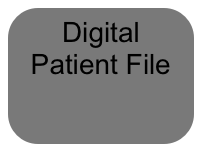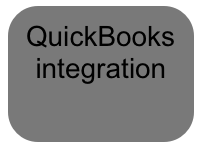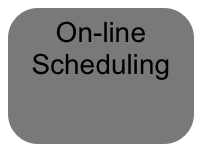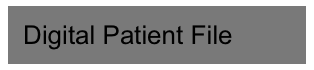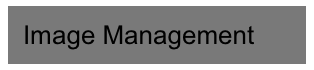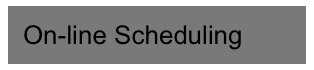The Radiology Lab Management System is now seamlessly integrated with Imaging Sciences i-CAT 3-D Imaging System and with Dolphin Imaging. You can capture patient and procedure information just once in RLMS at check in, and then set up and register your patient with one click in both i-CAT and Dolphin. Then you never worry about it again. Maintain the integrity of all your information and streamline the workflow for maximum efficiency.
i-CAT 3D Imaging System
Systems are Synchronized, Each in Their Own Format
As patients check into the imaging center, staff inputs all key information required for the master digital patient file. At the same time, and without any additional effort, RLMS seamlessly sets up and registers the patient for the i-CAT. RLMS lets imaging center managers specify preferences about which information is required and RLMS translates everything needed by the i-CAT into its native format.
Patients flow smoothly through the lab, technicians are more productive and efficient and the chance to introduce errors between data in the management system and data in the i-CAT and other systems and devices is eliminated.
Dolphin Imaging
Dolphin Standard or Get More From Premium
The RLMS/Dolphin Integration is designed for use with Dolphin version 8.0 or higher. With this new product labs can send data to and retrieve data from Dolphin including …
Standard Dolphin Premium: All the Fields of Standard, PLUS...
Patient ID Title Email
Name Phone 1 Notes
Birth Date Phone 2 Insurance Company Name
Gender Address Doctor Name
Race
The Radiology Lab Management System…
Complete, Single System Lab Management
Copyright Design Technology, Inc. 2013
Other RLMS Features...


Here’s How it Works...
-
 RLMS can now automatically detect the presence of Dolphin, or start it if it is not yet running.
RLMS can now automatically detect the presence of Dolphin, or start it if it is not yet running.
-
 Display a picture of the patient in the RLMS Patient Information Screen from any of the images Dolphin has stored.
Display a picture of the patient in the RLMS Patient Information Screen from any of the images Dolphin has stored.
-
 Link data in RLMS with existing data in Dolphin. Review a list of patients in both systems, and choose to match like-patients from both.
Link data in RLMS with existing data in Dolphin. Review a list of patients in both systems, and choose to match like-patients from both.