
The Radiology Lab Management System now takes the entire imaging center digital and paperless in two easy steps. The RLMS Signature Capture and Scan to File features complete the electronic patient file and consolidate all your vital information in one place - organized, catalogued and permanent.
All your forms, reports, letters, signatures and reference to all your images are stored by category within the RLMS Digital Patient File tab.
Streamline the flow of your business and provide full compliance with HIPAA requirements. Never search for a document or a signature again.
RLMS Signature Capture
RLMS Signature Capture is the first step toward a paperless lab. This feature provides state of the art ease of use. With just a few minutes of set up, you will be able to have every patient signature electronically filed in the RLMS patient profile. Connect the signature pad to the PC running RLMS, specify signature capture and then throw your paper away!
The Radiology Lab Management System…
Complete, Single System Lab Management
Copyright Design Technology, Inc. 2013
Other RLMS Features...
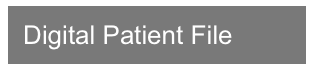


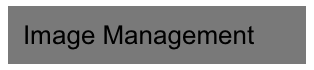


-
 Customized for Your Lab
Customized for Your Lab
Specify the exact agreement or authorization language you want displayed above the signature line – easily modify this yourself whenever you need to change or update it.
-
 Easier for Patients, Easier for You
Easier for Patients, Easier for You
Display HIPAA documents on a screen for patients to review or hand them a hard copy if they want one. Either way, you are finished and the file is complete as soon as they sign the pad.
-
 Reference the Signature from the Patient Information Screen
Reference the Signature from the Patient Information Screen
Easily view the “signature on file” field on the Patient Information screen. Display the signature and reference the time and date it was created.

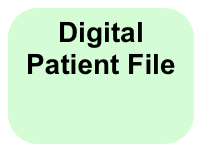

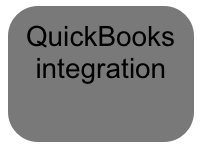


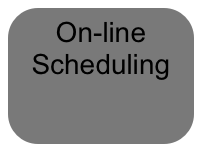
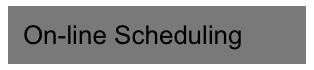
-
 Keep Complete and Verifiable Records
Keep Complete and Verifiable Records
If you change your acknowledgment and acceptance text don’t worry, the RLMS system will catalog the specific text each individual patient signed and be able to recall it later.
From order to implementation, you can have the new RLMS Signature Capture up and running in a matter of days. Total cost, including hardware and software upgrade, is included.
RLMS Scan to File

Tired of collecting and filing all that paper that comes in or is created during a patient visit? Tired of taking up space with expanding sets of file cabinets and rows of manila folders? Go paperless with the RLMS Scan to File feature. The new Digital Patient File feature extends basic RLMS functionality to capture, organize and maintain all the data that used to be on paper.
RX slips, insurance forms and cards, authorization letters, notes from doctors and anything else that can fit on a scanner can now be captured and stored in a structured format within RLMS. Conveniently label the categories of paper documents you’d like to digitize and store. Then, if it fits on the scanner glass, you’ve captured it forever!
Edit the image. Crop, rotate, or append with additional pages. Then store it away for reference in the Digital Patient File within the RLMS Patient Profile database.










